How to activate e-invoice for your insurance
Add e-invoicing via your online bank, payments will then be handled smoothly and securely.
E-invoice is an effortless payment method
Avoid the costs of paper invoices
An environmentally friendly alternative
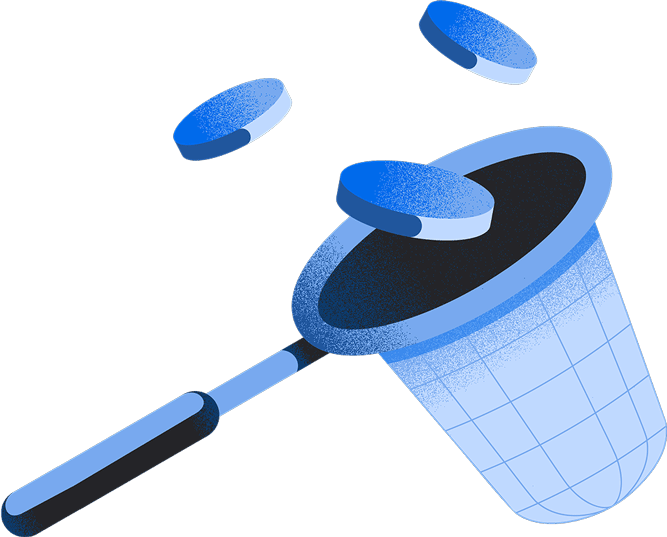

Receive Rahalaitos invoices directly in your netbank. Add e-invoicing via your online bank,
payments will then be handled smoothly and securely.
DID YOU KNOW
Your e-invoice agreement is sent to your bank within 3 days of signing, approve in your online bank within 30 days to activate!
Step by Step Guide
activating e-invoicing
When you sign an insurance, you need to set up an e-invoice connection with Rahalaitos to receive your invoices digitally. This setup is done through your online bank. Since the process may vary slightly depending on the bank, follow these general instructions to activate e-invoicing.
How to activate it on your
own through your bank
BANK INFORMATION
How to add the info in your specific bank
The process may differ slightly depending on the bank, so here are links to guides from some common banks on how to add an e-invoice.
OP – Osuuspankki
Nordea
Danske Bank
Säästöpankki
Aktia Bank
Ålandsbanken
POP-Pankki
S-Pankki
Frequently asked questions
Can I view my e-invoice the same way as a paper or email invoice?
Yes. Your e-invoice in online banking includes all the same information:
- Invoice amount, due date, sender, and reference number.
- A digital layout that resembles a paper invoice.
- Options to download or print the invoice (available via Netbank).
Note: In most cases, e-invoices are best viewed and managed via Netbank rather than the mobile app.
Why didn’t my e-invoice connection work?
There are several reasons why your e-invoice agreement may not have been activated:
- Your e-invoice request is still being processed by your bank. Activation can take a few business days.
- You may have selected the wrong invoice sender when making the e-invoice agreement. Make sure to choose Rahalaitos or Sambla Group from the list.
- Your bank may require additional confirmation before the agreement becomes valid.
Check the status of your e-invoice agreements in your online bank or contact your bank’s customer service for further assistance.
Never miss an invoice – Enable notifications
To receive a notification when a new e-invoice arrives:
- In the mobile app: Go to Settings > Notifications > E-invoice alerts and enable them.
In Netbank: Go to Settings or Notification Settings and activate new e-invoice notifications.
How can I set up automatic payment for e-invoices?
You can activate automatic payment for your e-invoices in your online bank:
- Log in to your online bank (Netbank).
- Go to the E-invoices section.
- Open your e-invoice agreement with Rahalaitos or Sambla Group.
- Choose automatic payment (automaattinen maksaminen).
- Confirm the settings.
After activation, your e-invoices will be paid automatically on the due date, provided there are sufficient funds in your account.
How do I activate e-invoicing using my mobile bank?
To activate e-invoicing via your mobile bank app:
- Open your mobile bank and log in.
- Go to Payments > E-invoices.
- Search for Rahalaitos or Sambla Group or as the sender.
- Select the correct sender and confirm the agreement.
If the e-invoice option isn’t visible in the mobile app, you can complete the activation via Netbank.
What happens if I don’t activate e-invoicing?
If you do not activate e-invoicing, your invoice will be sent using your current billing method:
- You will receive your invoice by post or email.
- If you are using Mobify, your invoice may be delivered there.
Please note: Paper invoices may be sent before the e-invoice activation is complete, depending on billing cycles.
Paper invoices might be associated with a fee. Make sure to activate your e-invoice to avoid extra costs—plus, it’s a more eco-friendly choice that helps reduce paper waste!





